Summary: in this tutorial, you’ll learn how to use the PHP strpos() function to get the index of the first occurrence of a substring in a string.
Introduction to the PHP strpos() function #
The PHP strpos() function returns the index of the first occurrence of a substring within a string.
Here’s the syntax of the strpos() function:
strpos ( string $haystack , string $needle , int $offset = 0 ) : int|falseCode language: PHP (php)The strpos() function has the following parameters:
- The
$haystackis a string to search in. - The
$needleis a string value to search for. - The
$offsetis an integer that represents the index at which thestrpos()function starts the search. The$offsetdefaults to 0.
The $offset can be positive or negative. If $offset is positive, the strpos() function starts the search at $offset number of characters to the end of the string.
If the $offset is negative, the strpos() function starts at the $offset number of characters to the beginning of the string.
If the strpos() doesn’t find the $needle in the $haystack, it returns false.
PHP strpos() function examples #
Let’s take some examples of using the strpos() function.
1) Using PHP strpos() function to search for a substring example #
The following example uses the strpos() function to search for the substring 'to' in the string 'To do or not to do':
<?php
$str = 'To do or not to do';
$position = strpos($str, 'do');
echo $position; // 3Code language: PHP (php)Output:
3Code language: PHP (php)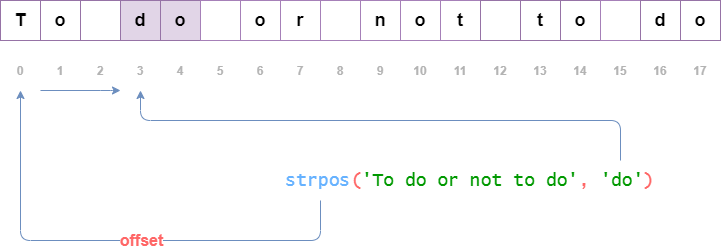
2) Using PHP strpos() function to search for a substring with an offset example #
The following example uses the strpos() function to search for the substring 'do' in the string 'To do or not to do' start from the index 5:
<?php
$str = 'To do or not to do';
$position = strpos($str, 'do', 4);
echo $position;Code language: PHP (php)Output:
16Code language: PHP (php)In this example, the strpos() returns the index of the second occurrence of the 'do' substring because it starts the search at index 4.
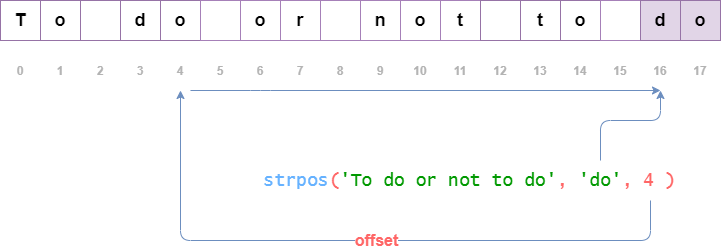
3) Using PHP strpos() function gotchas #
The following example uses the strpos() function to search for the substring 'To' in the string 'To do or not to do':
<?php
$str = 'To do or not to do';
$position = strpos($str, 'To');
if ($position) {
echo $position;
} else {
echo 'Not found';
}Code language: PHP (php)Output:
Not foundCode language: PHP (php)The string 'To' locates at the beginning of the string; therefore, the strpos() function returns 0. However, PHP evaluates 0 as false. So you see the 'not found' message in the output.
To avoid this issue, you should always compare the result of the strpos() function with true or false using the === or !== operator. For example:
<?php
$str = 'To do or not to do';
$position = strpos($str, 'To');
if ($position !== false) {
echo $position; // 0
} else {
echo 'Not found';
}Code language: PHP (php)Output:
0Code language: PHP (php)PHP stripos() function #
The stripos() function is like the strpos() function except that it searches for the substring case-insentively. The following example returns false:
<?php
$str = 'PHP is cool';
$position = strpos($str, 'php');
var_dump($position); // bool(false)Code language: PHP (php)Output:
bool(false)Code language: PHP (php)To search for a substring case-insensitively, you use the stripos() function:
<?php
$str = 'PHP is cool';
$position = stripos($str, 'php');
var_dump($position); // 0Code language: PHP (php)Summary #
- Use the
strpos()function to return the index of the first occurrence of a substring in a string. - Use the
stripos()function to search for the substring case-insensitively.