Summary: in this tutorial, you’ll learn how to use the PHP explode() function to split a string by a separator into an array of strings.
Introduction to the PHP explode() function
The PHP explode() function returns an array of strings by splitting a string by a separator. The following shows the syntax of the explode() function:
explode ( string $separator , string $string , int $limit = PHP_INT_MAX ) : arrayCode language: PHP (php)The explode() function has the following parameters:
$separatoris the delimiter that theexplode()function uses to split the $string.$stringis the input string$limitspecifies how the function will return the result array.
If the $limit is positive, the explode() function returns an array with $limit elements where the last element containing the rest of the string.
If the $limit is zero, explode() function interprets it as one. So the function returns an array with the original string.
If the $limit is negative, the explode() function splits the $string using the $separator. Also, it removes the last $limit elements from the result array.
Prior to PHP 8.0.0, the explode() function returns false if the $separator is an empty string. Starting from PHP 8.0.0, the explode() function throws a ValueError instead.
PHP explode() function examples
Let’s take some examples of using the explode() function.
1) Simple the PHP explode() function example
The following example uses the explode() function to split a string by a comma (,):
<?php
$str = 'first_name,last_name,email,phone';
$headers = explode(',', $str);
print_r($headers);Code language: PHP (php)Output:
array(4)
{
[0]=> string(10) "first_name"
[1]=> string(9) "last_name"
[2]=> string(5) "email"
[3]=> string(5) "phone"
}Code language: PHP (php)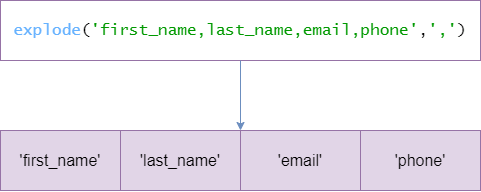
2) Using the PHP explode() function with a positive $limit
The following example uses the explode() function with the a positive $limit argument:
$str = 'first_name,last_name,email,phone';
$headers = explode(',', $str, 3);
var_dump($headers);Code language: PHP (php)Output:
array(3)
{
[0]=> string(10) "first_name"
[1]=> string(9) "last_name"
[2]=> string(5) "email,phone"
}Code language: PHP (php)As shown clearly in the output, the returned array contains three elements specified by the $limit argument. Also, the last element has the remaining string.
3) Using the PHP explode() function with a negative $limit
The following example uses the explode() function with the a negative $limit argument:
$str = 'first_name,last_name,email,phone';
$headers = explode(',', $str, -1);
var_dump($headers);Code language: PHP (php)Output:
array(3)
{
[0]=> string(10) "first_name"
[1]=> string(9) "last_name"
[2]=> string(5) "email"
}Code language: PHP (php)In this example, the explode() function returns an array of the string split by the comma (,). Also, it excludes the last element from the result array.
If you use -2 instead of –1 for the $limit, the explode() function will remove the last 2 elements. For example:
$str = 'first_name,last_name,email,phone';
$headers = explode(',', $str, -1);
var_dump($headers);Code language: PHP (php)Output:
array(2)
{
[0]=> string(10) "first_name"
[1]=> string(9) "last_name"
}Code language: PHP (php)4) A practical example of the PHP explode() function
The following str_after() function returns the remainder of a string after the first occurrence of a string:
<?php
function str_after($str, $search)
{
return $search === '' ? $str : array_reverse(explode($search, $str, 2))[0];
}Code language: PHP (php)How it works.
- First, split the string into an array of two elements separated by the
$searchstring. - Second, reverse the result array and return the first element of the result array.
The following example uses the str_after() function to get the domain name part of an email:
<?php
// ...
echo str_after('[email protected]', '@');Code language: PHP (php)Output:
phptutorial.netCode language: PHP (php)Summary
- Use the PHP
explode()function to return an array of strings by splitting a string by a separator.