Summary: in this tutorial, you’ll learn about the PHP if statement and how to use it to execute a code block conditionally.
Introduction to the PHP if statement #
The if statement allows you to execute a statement if an expression evaluates to true. The following shows the syntax of the if statement:
<?php
if ( expression )
statement;Code language: PHP (php)In this syntax, PHP evaluates the expression first. If the expression evaluates to true, PHP executes the statement. In case the expression evaluates to false, PHP ignores the statement.
The following flowchart illustrates how the if statement works:
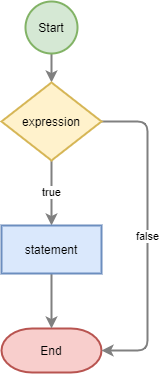
The following example uses the if statement to display a message if the $is_admin variable sets to true:
<?php
$is_admin = true;
if ($is_admin)
echo 'Welcome, admin!';Code language: PHP (php)Since $is_admin is true, the script outputs the following message:
Welcome, admin!Code language: PHP (php)Curly braces #
If you want to execute multiple statements in the if block, you can use curly braces to group multiple statements like this:
<?php
if ( expression ) {
statement1;
statement2;
// more statement
}Code language: PHP (php)The following example uses the if statement that executes multiple statements:
<?php
$can_edit = false;
$is_admin = true;
if ( $is_admin ) {
echo 'Welcome, admin!';
$can_edit = true;
}Code language: PHP (php)In this example, the if statement displays a message and sets the $can_edit variable to true if the $is_admin variable is true.
It’s a good practice to always use curly braces with the if statement even though it has a single statement to execute like this:
<?php
if ( expression ) {
statement;
}Code language: PHP (php)In addition, you can use spaces between the expression and curly braces to make the code more readable.
Nesting if statements #
It’s possible to nest an if statement inside another if statement as follows:
<?php
if ( expression1 ) {
// do something
if( expression2 ) {
// do other things
}
}Code language: PHP (php)The following example shows how to nest an if statement in another if statement:
<?php
$is_admin = true;
$can_approve = true;
if ($is_admin) {
echo 'Welcome, admin!';
if ($can_approve) {
echo 'Please approve the pending items';
}
}Code language: PHP (php)Embed if statement in HTML #
To embed an if statement in an HTML document, you can use the above syntax. However, PHP provides a better syntax that allows you to mix the if statement with HTML nicely:
<?php if ( expession) : ?>
<!-- HTML code here -->
<?php endif; ?>Code language: PHP (php)The following example uses the if statement that shows the edit link if the $is_admin is true:
<!DOCTYPE html>
<html lang="en">
<head>
<meta charset="UTF-8">
<title>PHP if Statement Demo</title>
</head>
<body>
<?php $is_admin = true; ?>
<?php if ( $is_admin ) : ?>
<a href="#">Edit</a>
<?php endif; ?>
<a href="#">View</a>
</body>
</html>Code language: PHP (php)Since the $is_admin is true, the script shows the Edit link. If you change the value of the $is_admin to false, you won’t see the Edit link in the output.
A common mistake with the PHP if statement #
A common mistake that you may make is to use the wrong operator in the if statement. For example:
<?php
$checked = 'on';
if( $checked = 'off' ) {
echo 'The checkbox has not been checked';
}Code language: PHP (php)This script shows a message if the $checked is 'off'. However, the expression in the if statement is an assignment, not a comparison:
$checked = 'off'Code language: PHP (php)This expression assigns the literal string 'off' to the $checked variable and returns that variable. It doesn’t compare the value of the $checked variable with the 'off' value. Therefore, the expression always evaluates to true, which is not correct.
To avoid this error, you can place the value first before the comparison operator and the variable after the comparison operator like this:
<?php
$checked = 'on';
if('off' == $checked ) {
echo 'The checkbox has not been checked';
}Code language: PHP (php)If you accidentally use the assignment operator (=), PHP will raise a syntax error instead:
<?php
$checked = 'on';
if ('off' = $checked) {
echo 'The checkbox has not been checked';
}Code language: PHP (php)Error:
Parse error: syntax error, unexpected '=' ...Code language: PHP (php)Summary #
- The
ifstatement executes a statementifa condition evaluates totrue. - Always use curly braces even if you have a single statement to execute in the
ifstatement. It makes the code more obvious. - Use the pattern
if ( value == $variable_name ) {}to avoid possible mistakes.