Summary: in this tutorial, you will learn how to use the PHP while statement to execute a code block repeatedly as long as a condition is true.
Introduction to the PHP while statement #
The while statement executes a code block as long as an expression is true. The syntax of the while statement is as follows:
<?php
while (expression) {
statement;
}Code language: PHP (php)How it works.
- First, PHP evaluates the
expression. If the result istrue, PHP executes thestatement. - Then, PHP re-evaluates the
expressionagain. If it’s stilltrue, PHP executes the statement again. However, if theexpressionisfalse, the loop ends.
If the expression evaluates to false before the first iteration starts, the loop ends immediately.
Since PHP evaluates the expression before each iteration, the while loop is also known as a pretest loop.
The while doesn’t require curly braces if you have one statement in the loop body:
<?php
while (expression)
statement;Code language: PHP (php)However, it’s a good practice to always include curly braces with the while statement even though you have one statement to execute.
The following flowchart illustrates how the while statement works:
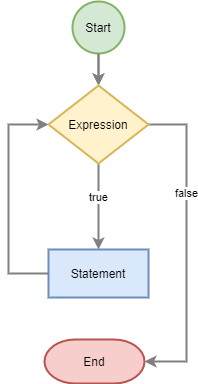
PHP while loop example #
The following example uses a while loop to add whole numbers from 1 to 10:
<?php
$total = 0;
$number = 1;
while ($number <= 10) {
$total += $number;
$number++;
}
echo $total;Code language: PHP (php)Output:
55Code language: PHP (php)The alternative syntax for the PHP while loop #
The alternative syntax for the while statement is as follows:
<?php
while (expression):
statement;
endwhile;Code language: PHP (php)The following uses the alternative syntax of the while statement to sum the whole numbers from 1 to 10.
<?php
$total = 0;
$number = 1;
while ($number <= 10) :
$total += $number;
$number++;
endwhile;
echo $total;Code language: PHP (php)Output:
55Code language: PHP (php)Summary #
- Use the PHP while loop statement to execute a code block if a condition is true.